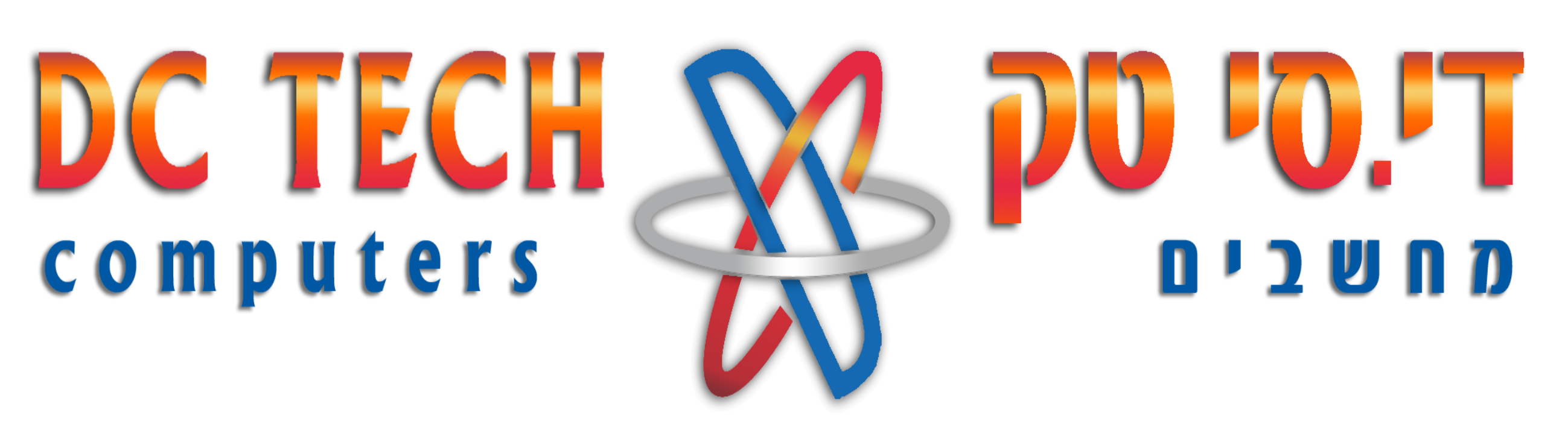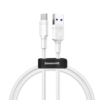מתאם DOREMIDI MTU-11 MIDI To Type C Cable For MacBook Android
₪135.00
זמין במלאי
תיאור
Support MIDI SysEx commands, and all standard MIDI messages and commands!
With a built-in driver.
With a built-in driver.
Easy to turn your PC into a music studio, start by connecting a music keyboard to your computer with the supplied Type-C MIDI Cable.
Just connect to a computer Type-C socket for automatic installation of the driver.
Cable length: 2m
Supports Windows XP, Vista Win7, and Mac OS X operating systems
LED indicates power on, MIDI in signal, and MIDI out signal.
Type-C powered and Class Compliant for true plug & play.
How to use:
1. Connect the "up" to the MIDI "OUT" jack of a MIDI keyboard
Cable (or MIDI device).
2. Connect the "OUT" to the MIDI "IN" socket of a MIDI keyboard
Cable (Of MIDI device).
3. Plug the Type-C cable into a free USB port on the computer,
The red LED is lit to show the power supply.
4. Open up your music software program, such as Cubase,
Sonar, MIDI connections, etc.
5. Set the music to MIDI in
And MIDI-out devices "Type-C Audio Device".
6. Your Type-C MIDI interface is now ready for use.
:
To save potential problems, it is recommended that this interface is always
connected to the same Type-C as it was originally installed on to prevent multiple